Canva is simple tool aimed at beginners that provides slick design templates, graphics and icons.
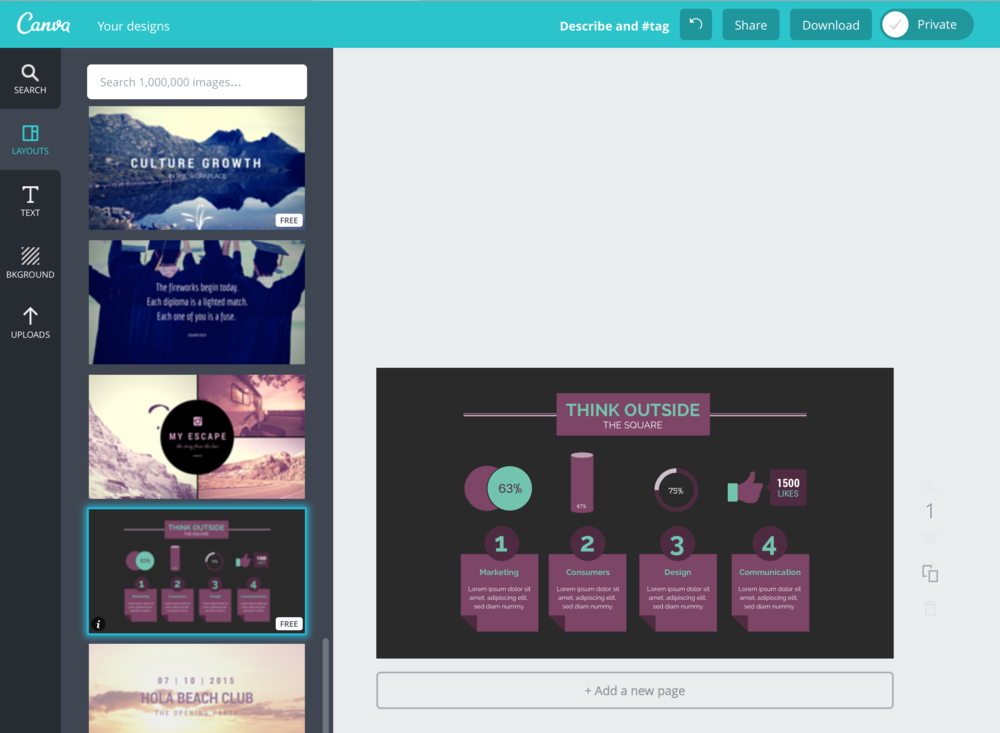
What it’s best for
- Excellent for static social media graphics, posts, presentations and posters. Canva offers a diverse range of beautiful graphics, icons, fonts, stock photos, background templates to choose from.
- A great intermediate for people who have their own graphics and logos, which can be uploaded easily, but want help with spacing and formatting their work so that it looks precise.
- Customisation is easy – you can upload your own icons, add free text or stylised text and change to your brand colours easily. Resizing and placement on the page are as easy as dragging and dropping and automatic gridlines make light work of alignment.
- Designs can be posted immediately to social media, making it a speedy way to generate and share content.
Where does it fall down
- There are limitations to the choice of icons – and some of them are chargeable.
- The search function is imperfect – which mean you can spend a lot of time scrolling for what you need.
- There have been a few bugs with the download function, which means some graphics can download half-finished.
Costs*
Free – to use the basic design and image editing functions. Some special icons and photos cost US$1.00 if they are included in the design. That fee allows download and changes to the design within 24 hours, but further changes require a new payment. With fee, images and icons are rights free for any use.
* Costs are correct at time of publication. Please always refer to original website for current pricing.


 Previous
Previous